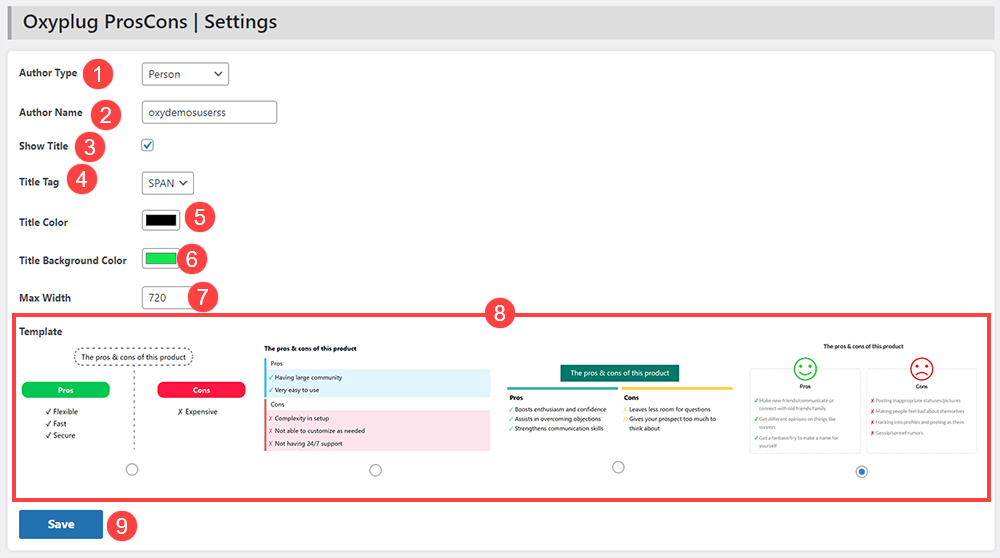There are just some simple settings on the Oxyplug Pros and Cons plugin settings page.
1. Author Type: You can select the author type between Person and Organization. This option is used for the pros and cons structured data markup generation.
2. Author Name: This field is filled with the current user’s name by default, but you can write the desired author name in this section. This name is used in the pros and cons structured data markup.
3. Show Title: By selecting this part, the pros and cons table title will be shown on the top of the table.
4. Title Tag: You can select the title tag for the pros and cons table title from the dropdown containing h2, h3, h4, p, span, and div.
5. Title Color: You can change the pros and cons table title color.
6. Title background Color: You can change the pros and cons table title background color.
7. Max Width: You can set the pros and cons table Max Width.
8. Templates: There are four different pros and cons table designs, and you can decide which table best suits your pages. Consider that all the pages’ pros and cons tables will have the same design as the template you have chosen.
9. Save: To keep the changes, press Save button at the end.