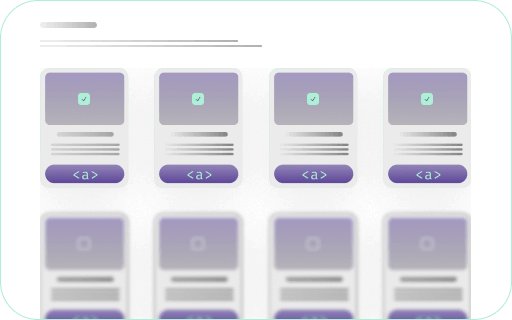With Oxyplug Prefetch and Prerender
experience even better performance
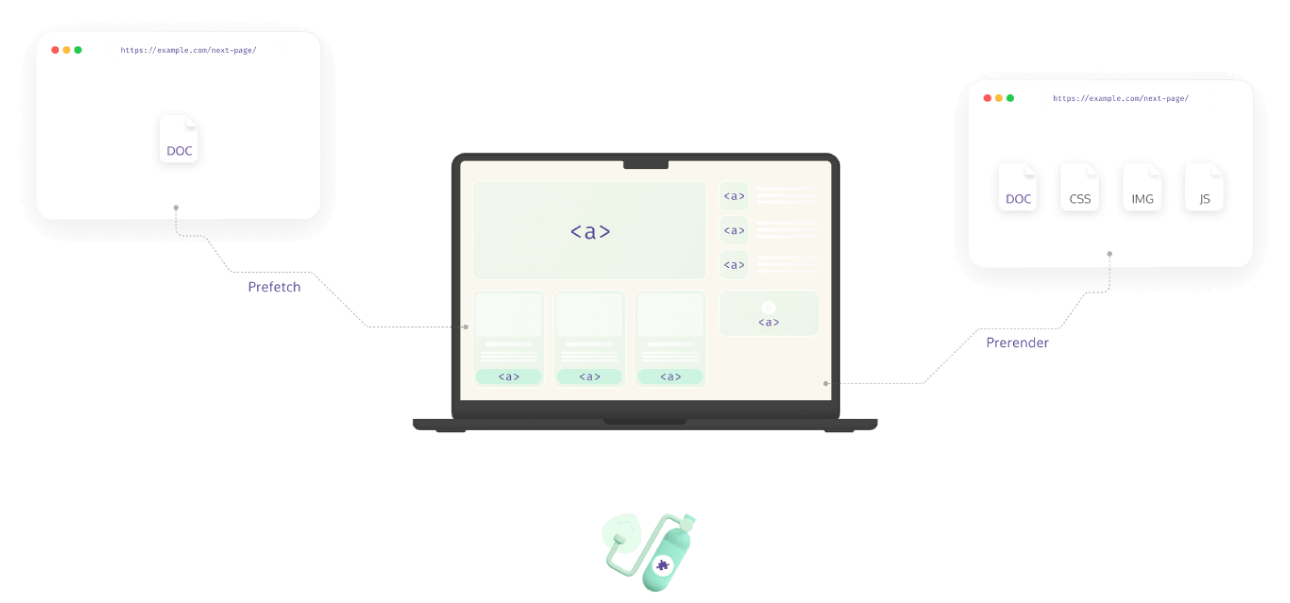
How It Works
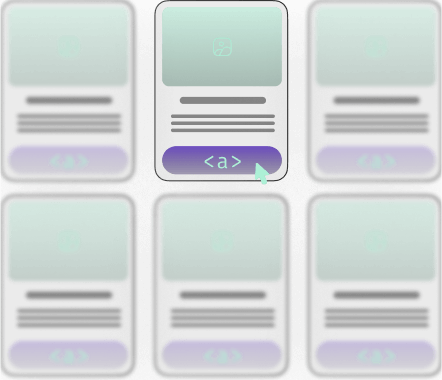
Prefetch/Prerender links on hover after X milliseconds
Free downloadPrefetching/prerendering links on mouse hover after a specified time is another plugin’s feature. It means when a user hovers on a link, after 300 milliseconds (e.g.), the link’s destination page content will be prefetched/prerendered and ready to load fast. You can enable this option in the plugin’s settings and specify the amount of time in milliseconds.
Prefetch/Prerender X number of every post types on archive pages
Free downloadRegardless of the previous features, the Oxyplug Prefetch and Prerender plugin is able to prefetch/prerender the first X number of posts or products on the archive page, so they are ready to load fast immediately after the user clicks on them. The number of links to be prefetched/prerendered on a taxonomy or archive page is adjustable in the plugin setting.